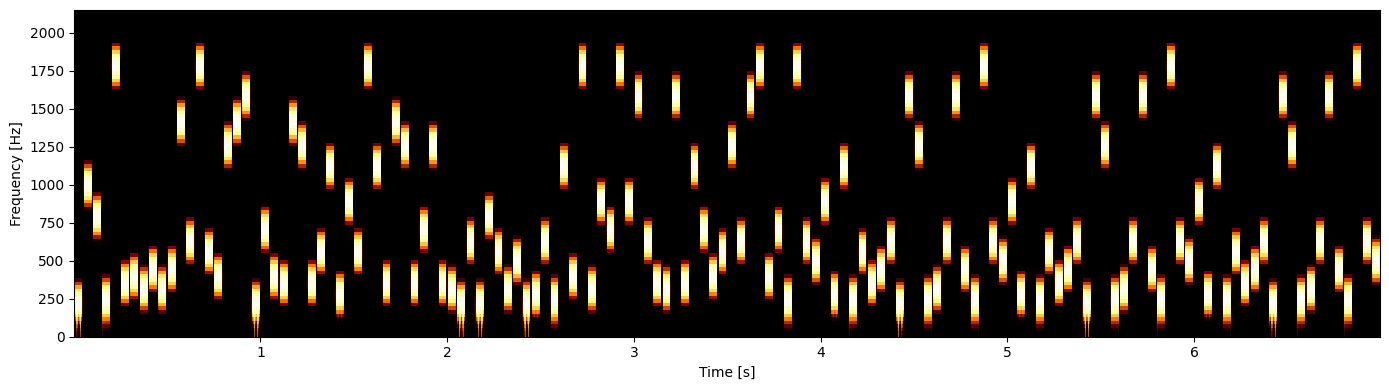Rapid tone-pip sequences#
Here we attempt to recreate the auditory stimuli used in Bianco et al. (2020).
Read the abstract, and check out Figure 1.
We will recreate the RAN and RANREG sequences here.
First we import some things, and we will create a numpy.random.Generator object with a random seed so you will get the same output as we.
[1]:
from thebeat.core import Sequence, SoundStimulus, SoundSequence
import numpy as np
rng = np.random.default_rng(seed=123)
Creating the RAN sequence#
These sequences were random sequences with a number of properties:
The sequences were isochronous, had 140 events (i.e. total duration was 7 seconds), and had an inter-onset interval (IOI) of 50 ms.
The sounds had a duration equal to the IOI of 50 ms, so there was no silence in between the sounds.
The sounds themselves were tone-pips of different frequencies. The frequencies were randomly sampled from twenty values logarithmically spaced between 222 Hz and 2000 Hz.
An additional constraint was that no two the same frequencies could occur consecutively, which is why we use the
whileloop that keeps on sampling if the newly chosen frequency was the same as the last one in the list of already-sampled frequencies.
[3]:
# Sample the sounds' frequencies with the constraint that no
# two the same frequencies can occur consecutively.
freqs = np.geomspace(222, 2000, 20)
freqs_sample = [rng.choice(freqs)]
for _ in range(139): # sample the other 139 tone freqs
choice = rng.choice(freqs)
while choice == freqs_sample[-1]:
choice = rng.choice(freqs)
freqs_sample.append(choice)
[4]:
# Create the sequence
seq = Sequence.generate_isochronous(n_events=140, ioi=50)
# Create the sounds
stims = [SoundStimulus.generate(freq=freq,
duration_ms=50,
onramp_ms=5,
offramp_ms=5,
ramp_type='raised-cosine') for freq in freqs_sample]
# Make the trial
RAN_trial = SoundSequence(stims, seq, name="RAN sequence")
[5]:
RAN_trial.plot_sequence(linewidth=10, figsize=(10, 2));
# RAN_trial.write_wav('example_RAN.wav')

[6]:
# This is only so you can listen to the sound here. On your computer, simply execute RAN_trial.play()
from IPython.display import Audio
Audio(RAN_trial.samples, rate=RAN_trial.fs)
[6]:
Creating the RAN_REG sequence#
From a random point in the sequence, we start cycling a shorter sequence.
At a random point between 3000 and 4000 ms the sequences suddenly becomes regular
A cycle of 20 frequencies is then repeated until the end of the sequence
Creating the regular cycle frequencies#
[7]:
# Freqs for the regular cycle
freqs = np.geomspace(222, 2000, 20)
cycle_freqs = [rng.choice(freqs)]
for _ in range(19):
choice = rng.choice(freqs)
while choice == freqs_sample[-1]:
choice = rng.choice(freqs)
cycle_freqs.append(choice)
change_event_index = int(rng.choice(np.arange(3000/50, 4000/50)))
random_bit = freqs_sample[:change_event_index]
ran_reg = random_bit + cycle_freqs * 4 # combine random bit and 4 cycles (which will be enough)
ran_reg = ran_reg[:140] # Trim to 140 events
Combing the random part with the regular cycle#
It will be easiest to start doing that from a certain event, rather than millisecond, so let’s assume we can choose an index where it starts.
[8]:
change_event_index = int(rng.choice(np.arange(3000/50, 4000/50)))
random_bit = freqs_sample[:change_event_index]
ran_reg = random_bit + cycle_freqs * 4 # combine random bit and 4 cycles (which will be enough)
ran_reg = ran_reg[:140] # Trim to 140 events
Combine them into a SoundSequence#
[9]:
# Create the sequence
seq = Sequence.generate_isochronous(n_events=140, ioi=50)
# Create the sounds
stims = [SoundStimulus.generate(freq=freq,
duration_ms=50,
onramp_ms=5,
offramp_ms=5,
ramp_type='raised-cosine') for freq in ran_reg]
# Make the trial
RANREG_trial = SoundSequence(stims, seq, name="RANREG sequence")
# Plot it
RANREG_trial.plot_sequence(linewidth=10, figsize=(10, 2));

[10]:
# This is only so you can listen to the sound here. On your computer, simply execute RAN_trial.play()
from IPython.display import Audio
Audio(RANREG_trial.samples, rate=RANREG_trial.fs)
[10]:
Bonus: Plotting spectrograms using Parselmouth#
RAN sequence#
[11]:
import parselmouth
import matplotlib.pyplot as plt
# For making spectrogram
def draw_spectrogram(spectrogram, dynamic_range=5):
X, Y = spectrogram.x_grid(), spectrogram.y_grid()
sg_db = 10 * np.log10(spectrogram.values)
fig, ax = plt.subplots(figsize=(14, 4), tight_layout=True)
ax.pcolormesh(X, Y, sg_db, vmin=sg_db.max() - dynamic_range, cmap='afmhot')
ax.axes.set_ylim([spectrogram.ymin, 2150])
ax.axes.set_xlabel("Time [s]")
ax.axes.set_ylabel("Frequency [Hz]")
return fig, ax
parselmouth_sound = parselmouth.Sound(values=RAN_trial.samples, sampling_frequency=RAN_trial.fs)
spectrogram = parselmouth_sound.to_spectrogram()
fig, ax = draw_spectrogram(spectrogram)
fig.savefig('spectrogram.png', dpi=600)

RANREG sequence#
[12]:
parselmouth_sound = parselmouth.Sound(values=RANREG_trial.samples, sampling_frequency=RANREG_trial.fs)
spectrogram = parselmouth_sound.to_spectrogram()
fig, ax = draw_spectrogram(spectrogram)
fig.savefig('ranreg.png', dpi=600)